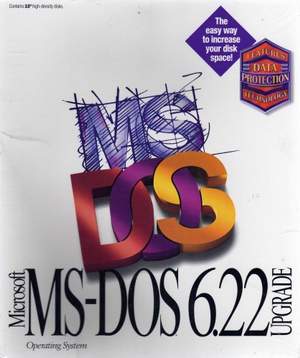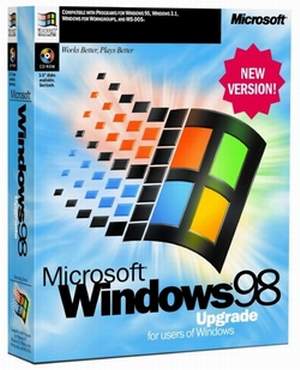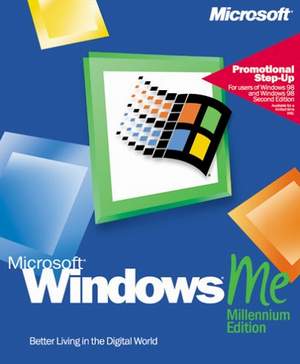KARNAMAK
Educational softwares And Educational Animations
KARNAMAK
Educational softwares And Educational AnimationsKARNAMAK Portable OS

They Install Just Like a Software Under Windows 32-Bit And 64-bit.
After Installing Also You Can Copy It In Other Computers And Run It.
To Copy Your Programs to Them ,copy they to
( C:\KARNAMAK_DosWin\"OSName"\ROOM ), Then Run app And Select Menu (CopyIing Files to The C Drive OS) to Enter The NC Software. D Drive is The ROOM Folder And C Drive is The OS MS-DoS Or Windows 95 or 98 or ME.This App is Make With DOSBOX Emulator.